Accessible design: What is it and how we can design for everyone?
- Mar 30, 2025
- 4 min read
Updated: Oct 19, 2025

Accessibility is a term you might be familiar with, and in the design industry, it is gaining increasing importance. It is something that should be taken into account right from the beginning of any design project. But what does accessible design mean, and why is it so important?
Accessibility refers to 'the ease of use'. In various creative fields like web design, print, television, and others, accessibility must be considered at every stage of the design process to ensure that people all over the world can understand and engage with the designs we create.
How do we make something accessible?
To ensure we're creating in an accessible way, we must consider our audience and the potential challenges they might face when engaging with our work. When the word accessibility is used it's is often linked to individuals with disabilities. When the word disability is used people typically think of something on the more severe end of the spectrum such as someone in a wheelchair or someone who is blind.
But there is a much wider audience that accessible design caters for and each and every person on the planet is a part of this process.
When designing, we must always consider our audience, who may experience both permanent and situational difficulties. An example of a situational difficulty is trying to read your phone screen in bright sunlight, you'll likely struggle to see anything due to the glare. To resolve this, you could find shade under a tree or turn up your phone's brightness so you can see what's on the screen again. This is an example of a situational difficulty that you can easily change youself. In contrast, a permanent impairment is something beyond your control, such as blindness, Parkinson's disease, or deafness. These are all things to keep in mind when designing for everyone.
Designing for those with visual impairments:
Utilize high contrast colors and large, easily readable fonts. Be detailed when crafting alt text for images. Ensure text has ample spacing on a page and adhere to a logical sequence, especially in the design of online brochures and websites, to assist individuals using screen readers in to understand the content presented to them.
Examples of visual impairments include: blindness, macular degeneration, short sightedness and colour blindness.
Designing for those with physical disabilities:
Make key elements (such as CTA buttons) easy to interact with. Space out form fields when designing websites or documents. Make buttons large and easy to click on. Keep scrolling on a web page minimal.
Examples of physical disabilities include: Multiple sclerosis, Arthritis, Cerebral palsy and Epilepsy.
Designing for those with hearing difficulties:
When creating video content make sure that if it includes a voice over that there are always subtitles that display, don’t rely only on audio to get the message of your creative across to an audience.
Examples of hearing difficulties include: Auditory Neuropathy Spectrum Disorder and Sensorineural Hearing Loss.
Designing for those with neurological disabilities:
Keep designs and content structured and left aligned allowing easier reading. Write in plain English. Use symbols and icons to acompany text where it would aid understanding and give clear direction.
Examples of neurological disabilities include: Asperger’s syndrome and Autism.

Did you know?
There are currently over 1 billion people in the world living with a disability. That’s over 15% of the world’s entire population!
In the UK alone we have 16 million people (source: https://www.scope.org.uk/media/disability-facts-figures) with a disability out of a total population of 67 million (source: Office for national statistics blog 2021) so that works out to be around 22% of the UK population who have a disibility with 5 million of those with a disability in work.
Why we design with accessibility in mind?
Now, for all you business owners out there, think about how many customers you’ve interacted with over the years, you’ll likely find that some of them have a disability, and some of those disabilities might not be visible at first. It’s therefore important to change your mindset and think about your customers, and how they would feel looking at the creative you’ve produced. Would they think something like, ‘I couldn’t read the text because it was too small’ or would they think ‘this company really accommodated my needs and I could easily use their website’. It’s these things we have to think about to make sure we’re always challenging ourselves to do better and be inclusive, accessible and as creative as we can be.
Ensuring that customers of all abilities can use your service is key as some people with disabilities may find a task like buying a product on a site or reading key information on a flyer more difficult. As a result, they will be more likely to abandon your site or dispose of your flyer without looking at the content and in some cases this might be because they physically can’t. Considering that 15% of the worlds population have a disability this is a huge market that businesses need to be aware they can tap into and through accessible design.
Finally designing for everyone allows you and your business to pause for a moment and think about your customers and what everyday life is like for them and how you can improve that or make each day a little easier.
Here's a few of our top accessibility tools we use.
Web aim contrast checker - A great tool that allows you to ensure any colours you use have a great contrast ratio and align to WCAG accessibility standards.
Web disability simulator - A Google extension that can simulate different disabilities online so you can understand the experiences those with disabilities may encounter.
UK government accessibility guides - A collection of do’s and don’ts thhat helps us create and design with as many different accessibility scenarios in mind.
Do you have an idea that you want brought to life in an accessible way? Or do you need some creative consultation to steer you in the right direction? JNPcreative can make that happen!
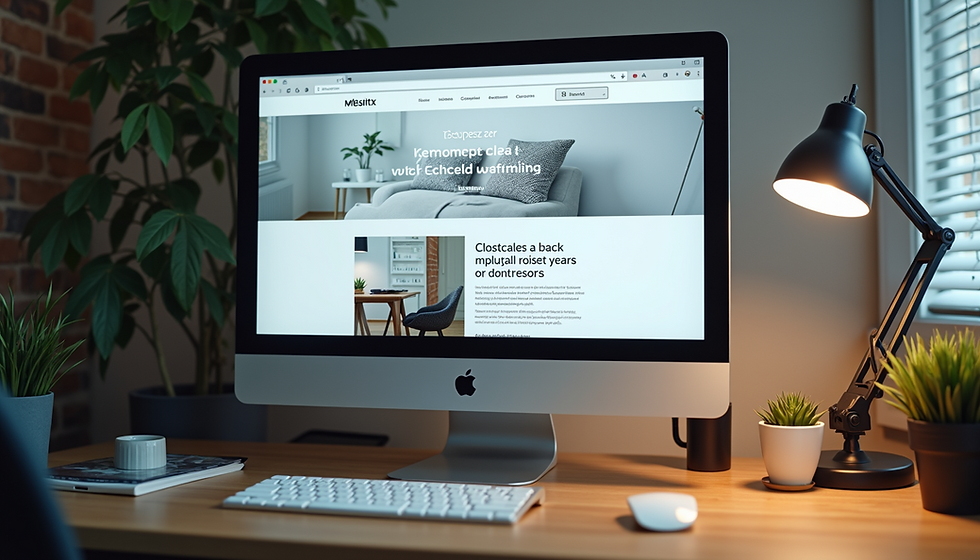


Comments